 DOWNLOAD NOW
DOWNLOAD NOW
The Safe3 Safe Browsing using up-to-date and diverse filter lists to block unwanted content.
The Safe3 extension uses more aggressive, unproven but effective filter lists to block potentially harmful websites. Safe3 does not prioritize minimizing false positives.
Our software helps protect you from the following types of online threats:
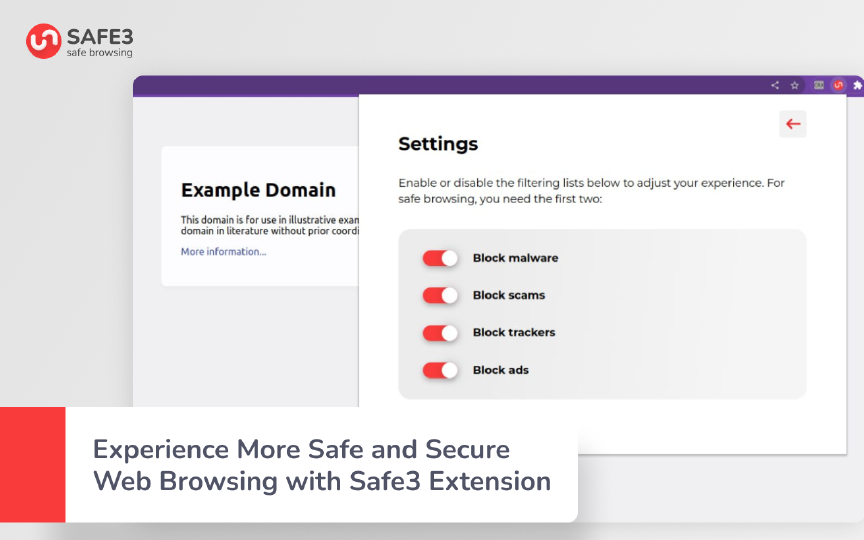 DOWNLOAD NOW
DOWNLOAD NOWDownload and install the software. Find the links below.
After installing and running the application will work automatically
Adjust the settings and select the type of content that you want to block.
On Windows, the software blocks potentially unwanted websites in all applications.
We use effective filter lists to block potentially harmful websites.
Safe3 Safe Browsing is available in Windows Store
Safe3 Safe Browsing is available in Chrome Web Store